Car Computer
Posted by: Zerstauber
Car Computer - 27/09/02 11:49 AM
Hi all, I remember seeing a few posts on setting up a car computer in the X. I've been looking into this for a while now so I went poking around the web. By sheer luck (thanks to slashdot) I found this:

They have a touch screen version too. I don't know if I'll be using the little PC shown in the pic but a seven inch LCD with a touch screen that takes VGA (15pin DSUB) is too good to pass up. No prices on the touch screen version just yet but go
here to check it out. Whatever system I end up using I plan on making it an all in one device. I want to hook up a GPS system, DVD player and wire the thing into my stereo so that I can play MP3s through it. I know I'll be needing a USB to serial adapter but that's been covered before. Those of you that have set up computers in their X, how's it working out for you? Any major hurdles I need to look out for? My main concern is getting the audio tapped into the stock X's stereo.
Posted by: SalsaX
Re: Car Computer - 27/09/02 12:19 PM
I called them and they sent me this email.
Please visit some of these below recommended online retailers for purchase of our products.
www.goelectronic.com
www.avcomwireless.com
www.spysupply007.com
newconcepttechnology.com
www.dynadirect.com
Posted by: Zerstauber
Re: Car Computer - 27/09/02 01:02 PM
Yeah, they only sell to vendors but I couldn't find a vendor with as much detail on their site as they do. Sorry. Thanks for the update on sellers. The prices for the VGA+3 other vid inputs (model 700YV) is ~499. At least that's the cheapest I've seen. The touch screen is sure to be more. I'm just hoping not MUCH more.

Edited to add:
Oh shoot. I forgot Harrison's OBD Scan tool uses 800x600 and this LCD is only capable of 640x480. Anybody know of a way of getting around this?
Posted by: PoorBoy
Re: Car Computer - 27/09/02 01:12 PM
Posted by: firefighter
Re: Car Computer - 27/09/02 01:18 PM
Where would you mount it without blocking anything?
-Mike
Posted by: Zerstauber
Re: Car Computer - 27/09/02 01:26 PM
THAT is a very good question. I was planning on storing it in the center console and just have it float around until I could find a place to permanently mount it. I might just leave it free floating though because it would really suck to have it stolen. Out of sight out of someone elses mind...and grubby little hands too. I'm pretty sure I can bundle up something of an umbilical cord that I can pull around with the screen. Maybe something custom would be better though because dragging around a VGA, serial, and power cable doesn't sound too appealing.
BTW, thanks PoorBoy! That's a bit steep but if some people can justify spending 1200 on a head unit I think I can talk myself into this.
Posted by: Xterrian
Re: Car Computer - 27/09/02 08:55 PM
It'll do 800X600. Check out MP3Car.com. If you have the harrison scanner, you can use my program with it. Here's a screen shot:

Posted by: Zerstauber
Re: Car Computer - 28/09/02 02:02 AM
I just double checked the specs on the Xenarc touch screen model (700TS/TSV) I'm interested in. It'll do a max of 800 x 480. Now that's a little strange. Either way Xterrian, that's an awesome front end you've put together there!

Mind emailing it to me? I'd love to check it out and it looks like it'll fit the oddball 800 x 480 screen perfectly!
WARNING: Long rant ahead (skip if you've got better things to do)
![[Sleep]](graemlins/sleep.gif)
One of the biggest problems I've run into while researching a car computer was finding a suitable LCD. I've been all over the web looking for something that would fit the bill but most of the LCDs only accept a composite or s-video input. While you can get computers that support composite or s-video the text looks horrible! And when you do find a LCD that accepts a DSUB VGA connection it's usually 11 plus inches! Not exactly ideal for a car. Then I find out about a 7" LCD with real RGB in via 15 pin DSUB, three more AV inputs (700TSV), and a true 800 by well...480, but still! I'm really excited about this. I've got more ideas in my head than I know what to do with but here's the basic idea: I think I'll go with that little PC shown in the pic. They're actually sold all over the web under a few different names so I should be able to find a competitive price. I'll need the Xenarc 700TS or 700TSV and then I'll have to figure out a DC/DC power connection. I'll customize the armrest/storage compartment to house the LCD and stuff the PC somewhere safe. Right now I'm thinking under the passenger seat. I may expand my plans to have a WiFi card installed but as it stands right now there's going to be MP3, DVD, GPS, and OBDII Scan tool functions on this thing. Now I need to do some research on powering the PC and finding a way for it to automatically turn on whenever I start the car. I'll start with
www.mp3car.com (thanks Xterrian!) for that.
I'm still a little concerned about getting the audio into the stock stereo system. I know there are several methods of doing this but I'm a little leery of using a FM sender and with all the money this is going to cost me, buying a new head unit with audio in is not an option. Has anyone directly connected an external audio source to the stock head unit? Or if you do use the FM sender how well does it work? Any static, stronger signal override, or noticeable sound degradation? Thanks for your help guys!
Posted by: Bobby_X
Re: Car Computer - 28/09/02 08:36 AM
For storing the computer ..
Have you upgraded to a steel-horse console yet? I just did (THANKS SCOTT!).
I pulled out the cup-holder, and there is a LOT of space under neath it. Very ample space for a single-board-computer (they aren't any bigger than a hard-drive, and it would be easy to implement cooling fans, and it's out of view, and extremely protected (can't get liquid on it, kicked, or anything).
Also, if you needed a bit more room, you could even put the computer INSIDE the console part of the console, and put a small box around it, and wouldn't even notice it.
The storage inside the steel-horse console is of Goliath proportions (sp?). It's definatly a good start, for storing the PC.
AND:
I have a question on how the GPS works in in-car computers. Do you have to get like an external GPS unit for this, and it maps everything on the PC's screen?
I have a Garmin GPS-V, but I don't think this wuld work with in-car GPS, right?
Thanks;)
Posted by: Xterrian
Re: Car Computer - 28/09/02 09:43 AM
If you go
here there is a utility called "Powerstrip" that should allow you to display 800 X 600. I bought my LCD from
here . They have just about anything you could want at reasonable prices. I'm still waiting for a decent dc-dc converter/power supply. Until then I'm using a 600 watt inverter and the stock 250 watt power supply from a case I got for $10. I have a micro ATX mother board with an Athalon 950 mhz processor. It fits under my passenger seat in a custom case, but there is no room to insert any PCI cards. I'll probably end up moving it because of that. I have the inverter and DVD ROM sitting where my center console used to be. My 12" LCD sits right in front of them. If I had it to do all over, I would build a SBC in a Double DIN enclosure with a slot loading DVD ROM and retractable LCD. Everything you need would easily fit and you could take it with you when you left your truck or you could stick a false front on it. There is a lot of talk about head skipping on hard drives at MP3Car.com. I have a normal Westgate 40GB hard drive just laying on the floor under the seat and have had no problems with it. I drove the Mojave Road for three days and never had a crash or error. I haven't created an executable of my OBD II program yet. I'm still tweaking it to run smoother. If you want the code or the Visual Basic 4.0 vbp, I'll be happy to oblige. Good Luck!
Posted by: Xterrian
Re: Car Computer - 28/09/02 10:07 AM
Go to
this thread for instructions on how to connect to the 2000 XE stock head unit's DIN plug. There is also bad news there if you have anything else.
Posted by: Zerstauber
Re: Car Computer - 28/09/02 05:11 PM
Originally posted by Bobby_X:
Have you upgraded to a steel-horse console yet?
Thanks for the idea! I want to keep my X as stock looking as possible (inside at least) but that's definitely something worth looking into. I'll go check out that thread again. As far as the GPS system goes, you're right. You need a system specifically meant for a computer. Generally speaking these systems come with some type of PC map software and match that up with the coordinates given from the GPS unit. Check out
this product as an example and for more info. It's pretty darned handy!
Xterrain, thanks for the source code offer but I'm not very well versed in VB so I'd better leave the coding to you.

Can't wait to check it out! You're setup sounds really neat. Any chance you have pictures of it? I'd love to see it! I'm still trying to get my head around how you managed to fit a 12" monster in your X. I was wondering about hard drive life in a car but it looks like you've answered that before I was able to ask.

According to the thread you posted, I've got some bad news.

Well, I'll figure out something to do about the stock head unit.
Posted by: xcanuk
Re: Car Computer - 28/09/02 06:24 PM
Just to add my 2 cents, I've had the steelhorse in my X ever since I got it, to me, it looks better than stock. ( I believe I was the first )
Because of the size of the console, it was easy to make a mount for my laptop.. which I've been using for navigation with my GPS since last Christmas. I prefer a laptop, only because I can bring it with me out of the X... not sure how a real installed puter will work with our cold spells as well.
If I had a touch screen, I would mount it in a similar fashion as my laptop, it would resolve the present conflict with my screen and shifting.
Look at my page for ideas you can spin off from, if it helps
www.geocities.com/x_canuk/gps.html Edit: I use Microsoft Streets & Trips.. super cheap, covers both sides of the border, and haven't been able to stump it yet for road navigation.
Posted by: Bobby_X
Re: Car Computer - 28/09/02 07:15 PM
Hey Xcanuk!
Didn't you do some mod for to your steelhorse with drillout the cupholderes, or something, for some reason or another?
I checked on your page, but I coulnd't find it. But damn good idea about mounting the laptop like that. That is a really good solution, and opens up a lot of ideas

I wnated to thank you too, for back when I was first considering getting the steelhorse, I had all those questions and you answered them for me via e-mail! Luckily, I bought the console from Scott and it came with the rails pre-installed, so I literally only had to bolt the new console in..
I freakin love my the steelhorse. I also think it looks better than stock. It looks "tough"

And the storage, as you said, is mammouth. (spelling..)
Anyways

hehe
Posted by: xcanuk
Re: Car Computer - 28/09/02 09:10 PM
Always happy to help, I'm still revising my pages a bit, so most links can be found easier.
www.geocities.com/x_canuk/siteindex.html I did drill out the bottom of my cupholders, you can see the hole on the gps page. The cup holders are shallow, so without the bottom, it will hold cans or a thermo's mug more securely.
Back to the topic, the prime advantage to using a laptop, you have a keyboard, mouse & screen all secure, no wires, and takes literally seconds to install and remove.
Posted by: Bobby_X
Re: Car Computer - 28/09/02 10:13 PM
Come on page 2!
Posted by: Zerstauber
Re: Car Computer - 28/09/02 11:28 PM
I agree, the laptop method is appealing. But not really my style.

I've ordered this:
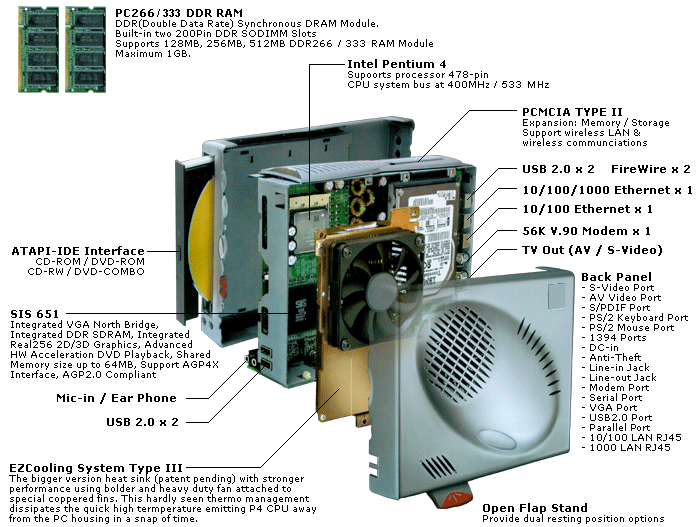
For more info on this thing
click here .
Yes, I'm nuts, it's expensive, it has everything
AND the kitchen sink, but a mans got to do what a mans got to do.
![[Geek]](graemlins/geek.gif)
Besides, you cant go wrong with a full fledged PC that fits in a 7.79x6.33x2.44 space. To my credit
I did NOT opt for the CDRW/DVD combo drive. See? I can practice restraint! Anyhow, since all the relevant connections are in the back I can make a quick connect docking station of sorts and have the unit "plug in" somewhere. Right now that somewhere will be under one of the front seats. I'll stash the 7" touch screen in the console when I don't need it and I'll use a goose neck mount to hold it in place when I do need it. I'll need a power management unit to control the thing seeing as how I plan on wiring this directly into an outlet that's always live.
Another idea I've got going is setting up a wireless hub in the car somewhere. Yes hub. My reasons are entirely to nerdy to list on this fine site but suffice it to say that this would be killer when getting together with a bunch of people out on a trail equipped with notebooks and WiFi adapters.
Now to order the screen! There was a bit of an uproar from some people on MP3Car.com. They had a group buy on the Xenarc 700TS and several of them had complained about poor quality/service. I'll have to look into that a little more carefully before I settle on that model.
On a side note, I had really looked into using a laptop as a car computer but several things turned me off. The inflexibility of the hinged LCD and computer kinda bothered me. You couldn't just mount the LCD where ever you wanted. It's also a little bulky and I'm really looking to have this thing be as unobtrusive as possible. Laptops definitely have their merits though! The easy full system portability and battery option are just a few. I had to do some weighing of wants/needs but in the end...well, you know.
Posted by: Bobby_X
Re: Car Computer - 29/09/02 12:16 AM
WOW! That unit definatly looks good. I priced one out, for about $800 or so. (Without the operating system).
PLEASE let us know how it works out.
I also was thinking about the Xenarc, and am a bit scarred. I'm not the kind of person who would complain about a small scratch on the casing, as long as the monitor works fine. Hell, we are in XTERRAS

... hehe
Posted by: Zerstauber
Re: Car Computer - 29/09/02 12:30 AM
Well, seeing as how I've taken to frivolously throwing money away, I see a digital camera in my near future. I plan on taking MANY pictures. Hmmm...how many jpegs can you fit on a 128 memory stick? I'd better buy the hard drive adapter just in case...

Seriously though, I'm not sure if I'm the type to write a how-to but I'll sure as heck share as much info as I can. Keeping you all posted will NOT be a problem.
Edited to add:
Btw, how'd you come up with 800? Are we talking the Mocha here or the Cappuccino? A base model Mocha goes for 1160.
This is what I ordered:
Mocha P4 PC
Intel. Pentium 4 Processor @ 2.0GHz / 512K Cache
256MB PC266 DDR RAM
40GB 2.5IN Ultra DMA 33/66 4200RPM Hard Drive
8X DVD ROM Drive
DOS Format / No Operating System
Mocha Car Adapter 12V DC to 19V DC
1 Microphone-in / Line-out / IrDA in Front, 1 Serial / Parallel Port, 1 SPDIF (Sony/Philips Digital Interface) Port, 1 Type II PCMCIA Slot, 2 Mini type FireWire (1394) Ports (400 Mbps), 2 PS/2 Keyboard / Mouse Ports, 4 USB Ports (Front x 2(USB1.1), Rear x 2(USB2.0), AC/DC Power Supply, Built-in 10/100 Mbps Ethernet RJ45, Built-in 10/100/1000 Mbps Ethernet RJ45, Built-in 56K V.90 Modem / Sound / Speaker, Installation Instruction and User Manual, TV-Port (support 1024x768, S & AV)
Posted by: Xterrian
Re: Car Computer - 29/09/02 01:28 AM
That's pretty cool. I spent about $800 all together on my system so far. I will eventually do it all over again, but I'm fairly happy with what I have right now. I've gotten more fun out of figuring out things on my own and with help here and at mp3car.com than I ever would have gotten by buying something in a completed form. I'm working on a homebuilt inclinometer setup right now. I'm just starting but eventually I'll have a cool wooping alarm and sexy female voice screaming that I'm about to flip my Xterra. That should get the old sphincter tight in those tippy situations!
Posted by: xcanuk
Re: Car Computer - 29/09/02 08:14 AM
Congrats on your pick, a little overkill in my opinion, but very nice. To run most of the programs I need on the road, I found I only needed the bare minimum.. everything you need, nothing you don't. I just wish I could find one of those laptops where the screen was able to flip back on itself, I think it was IBM that had them.
Posted by: Zerstauber
Re: Car Computer - 29/09/02 12:02 PM
Yeah, this thing is ridiculously over the top but when you have grand machinations like I do you need grand hardware! I was looking into the
shuttle boxes or
mini ITX standard versions but nothing caught my eye like this all-in-one system. It had everything I needed (and more) with the added bonus of being ultra portable. Plus I could still upgrade the hard drive, CPU, and memory when I need to. What I'm thinking about doing is taking it with me where ever I go and using it as my main PC. It's a bit out there and I'll have to experiment with docking stations but if I can get this to work I'll be one happy camper.
Xterrain, that inclinometer sounds awesome! I'm not sure I'd want any more sexy female voices screaming at me when I'm about to flip the thing but it's a great idea! Let us know how it goes!
Posted by: Bobby_X
Re: Car Computer - 29/09/02 06:45 PM
I guess the benefit of purchasing the already built mini-computers is easy. It has a nice case, and EVERYTHING WORKS. Makes it easy for us lazy people

Well, lazy in terms like these, at least.
I've seen some of the cases people make themselves, and most are pretty horrendous. They don't understand the purpose of a plexiglass case. They make it al out of plexi, with holes everywhere, looks pretty bad. I dunno.
But some of those installs on mp3car forums are GREAT. Where they integrate the monitors into their dashes, there are a handful that are really, really nice.
I dunno. To me, that PC pictured above would be great. A bit of money, but hell, probably worth it. Mix that with the Xenarc 7" touch-screen, and you have one hell of a mobile computing solution.
BY THE WAY - On computesr like that, and, well, I guess all computers, how does the DVD play-back work? I've never watched a DVD on a computer. Does it just fill the screen? Would the wide-screen format (16:9) fill up the Xenarc 7" screen perfectly? So many questions, argh!
Posted by: Bobby_X
Re: Car Computer - 30/09/02 05:20 AM
Man, I was looking at some of the higher end stuff on Crutchfields website (Yes I know it not the *BEST* stuff., whatevber)
And it looks like a viable, albeit EXPENSIVE AS HELL, option, since we have double DIN size, is to get a head unit with the flip-out screen, that can play DVD's, GPS, etc.
There seems to be two ways, the first way is the head unit itself plays the DVD, and you watch it on the same head unit, and the other option is to use an xternal (hehe) DVD player that also is a GPS mapping device. Looks like Clarion, Pioneer, ALpine, etc all make these.
And on Pioneer's website, they have some nice stuff.
Some REALLY nice stuff.
And these head units also play MP3 Encoded CD's.. So that almost elminates the need for a computer, especially if the Mp3 encoded player part works through a cd-changer.. And they have DVD Changers, get a DVD burner, and you can finally burn your entire mp3 collection (mines is near 7 gigs, so much shit I'll NEVER listen to).
Of course, this isn't near as fun as having a computer

So you can still hook a PC up through the AUX input on the head unit.. Man, so many options!! I NEED TO WIN THE LOTTERY!
ALSO:
Check out what they have in Japan:
http://www.naviokun.com/text/02avn.text/e_8802d.html http://www.fujitsu-ten.co.jp/eclipse/html/function/navi_h/sate_u.html http://www.fujitsu-ten.co.jp/eclipse/html/top8802/top8802.html# MAN, It's REAL PICTURES, for GPS quardiantes, etc. That is freaking nice, 3d display, has real time traffic reports, etc. Makes my $500 Garmin GPS V look like a piece of turd

Posted by: Zerstauber
Re: Car Computer - 30/09/02 10:10 PM
Ok, I've purchased the Xenarc 700TSV from some place called spysupply007.com. Here's hoping they're on the up and up! I couldn't find any info on them from the web and that makes me nervous but they were the only ones selling the 700TSV. Anyhow, given a perfect world I'll have the two most important components to play with by the weekend. I'll take pictures of the products and post them up here. Any requests? Things you'd like me to test?
Bobby, the playback of DVDs on a computer varies with the software you use. Most will let you change the size of the video screen to fit your needs. Whatever I plan on using (windvd or powerdvd) will allow me to do that. Since the 700TSV is 16x9 (widescreen) I think it'll work out just great with widescreen DVDs.
The commercial options available out there (even in Japan) wont give me what I'm looking for. They're awesome little units but I'm looking for a car computer in the truest sense of the word. I think you loose some geek factor too if you end up buying a packaged deal.

Posted by: Bobby_X
Re: Car Computer - 01/10/02 04:54 AM
Hell yeh I got some requests!
Pics of where you mount the CPU, and the monitor.

Pics of the monitor running various things, like the DVD software, in full screen, WinAmp maximized. Maybe a good screenshot of a directory listing in "List" view mode, of a mp3 collection.
Umm umm

Heheh. And please details on how hard it was to setup.
There is software out there called Powerstrip that some people have been using with the Xenarc that lets them run the 800x480 resolution without it stretching the screen and looking awkward. Have you heard of this stuff?
I will post some more questions later, and hopefully join you in the collection of these two things. All thought I may end up with the "Complete Mobile Solution" listed at the the top of page 2 in this thread, instead of the CPU you bought ($$$$$).
And thank you, and good luck.
And a lot of people in MP3Car buy from Spysupply, so I think you are OK

Posted by: Zerstauber
Re: Car Computer - 01/10/02 10:40 AM
Ok, I'll look out for those things when I get the machine up and running. The in-car set up pics will have to wait. Right now I'm stuck setting up the back end stuff. It might actually turn out better this way though cause I can iron out any kinks before I do any mounting.
I think Xterrain mentioned power strip earlier. I'll load it up on the Mocha once I get it. Thanks for the info about spysupply. It puts me more at ease.
My brother came up with another idea. Yeah, uh oh. But anyway, here it is: is there a way to detect battery life/time remaining in your car battery? Aside from being another neat doodad on the X it would be pretty useful. I know laptops have this feature but I'm guessing the batteries they use have some sort of circuitry that allows them to. Anyone do this type of thing?
Posted by: Bobby_X
Re: Car Computer - 03/10/02 08:37 AM
Any updates Zerstauber?

Posted by: Bobby_X
Re: Car Computer - 03/10/02 08:40 AM
Heres a bit of the program I am working on
most featueres work, but i'm still working on it, of course.
dont laugh.. a lot of the stuff in it, like the bckgrgound picture, are just placeholders. im working more on code, will beautify it later

the buttons are big, because i am aiming this for myself, for the Xenarc Touchscreen.

Posted by: firefighter
Re: Car Computer - 03/10/02 09:34 AM
Do you really have 38 terabytes connected to that?
-Mike
Posted by: Zerstauber
Re: Car Computer - 03/10/02 10:11 AM
Man, what kinda carputer are YOU running Bobby! Hot damn!

I really like you're front end. I was thinking about throwing something similar together but I doubt it would be that great. Let me know if you need a tester.
Well, updates...I've got good news and I've got bad news. It seems as if I'm destined to learn patience one way or another. The 700TSV is back-ordered due to the craziness at the docks. Spysupply was prompt in letting me know the situation and they offered me a 700TS which they have in inventory for 30 dollars less. I decided to stick with the 700TSV because I really wanted the auxiliary video inputs. That and I'm in this "never settle for less" groove I cant seem to shake. Ok, on to the good news!
I got the Mocha yesterday. I would have posted pics and info but I was too busy playing with the thing. It's freaking amazing! Since I don't have the screen I'm going to try to force the video into 800x480 on a normal monitor and see how it looks. Preliminary tests have been going well. Everything seems to work as it should. One thing to note is boot speed. Coming back from hibernation takes 20 seconds. If you're playing an mp3 at the time it'll come right back to where it left off and continue playing. Kinda impressive but what really grabs me is the suspend (S3). Four seconds. Four. And boom, you're listening to music and fully up and running. The only problem is that the S3 state continues to drain battery power. It's greatly diminished but it still draws. I'll have to find out how much exactly. I'd LOVE to use it if it wont kill my battery for an extended amount of time. I've yet to try DVD but I'm not worried about it.
Now I'm really anxious to see how the mocha fits under the Xterras seat. I'll have to start fabricating the docking station for it too but first I need measurements of the area it's going to be placed. So far I'm really impressed. I'll have a more concise report with pictures sometime during the weekend. Sooner if I can squeeze it in.
Posted by: Bobby_X
Re: Car Computer - 03/10/02 10:35 AM
WOW! That Mocha sounds great.
It looks really high quality, and that they are using good components in it. I've been searching for a slightly cheaper small-footprint Computer, but a lot of them I am scared of. I once ordered a barebones computer for my girlfirend (few years ago) and the thing sucked, none of the drivers they gave would work on the hardware they gave, and Windows coulnd't recognize half the hardware even being in the computer.
DOH - No, thats not a terrabyte. That should be 38 gigs free, not 38,000 .. ALLTHOUGH That would be great! That would be several million .mp3s.
About my frontend: If you have Visual Basic, I can send you the sourcecode, when I get a bit more furthur along I'll post it for download. That way you can customize the pics and all that to your liking. It works relatively well. I'm just adding in whatever features i want.
Oh well, Good luck with the touch-screen, Hope it ships promptly! Did they give you an ETA on shipping?
Posted by: Zerstauber
Re: Car Computer - 03/10/02 10:57 AM
The mocha is pretty well done. I was concerned about a number of things when I purchased it. The major issues on my mind were heat, noise, boot speed, and reliability. From the two days I've had it I've been able to cross out most of the things on that list. Its heat dissipation is excellent. The fans are a little noisy but nothing you would notice under your seat in the truck. Boot speed is amazing (S3). Reliability will take some time to gauge so I'm holding off on commenting on that. The XP install went off without a hitch too. Ditto for any driver installs.
I've mentioned earlier that my VB skills suck. Looks like I'd better start learning though since everyone here uses it.

I wouldn't mind taking a look at the source. At least that way I have an incentive to start. If ya don't mind, please send it my way.
As far as the touch screen goes, they estimated they would have it in less than two weeks. They're located about 70 or so miles north of me so I figure it'll take two days afterwards to get it. Oh man...TWO WEEKS! I hate waiting.

Posted by: Bobby_X
Re: Car Computer - 03/10/02 12:03 PM
Youve got Mail!
Posted by: jliu34740
Re: Car Computer - 04/10/02 11:35 PM
For those who have installed a caputer, how much interference do you feel when driving? I installed mine today and couldn't help but looking at it every few seconds while I am driving. I can definitely say that it intereferes with my driving. Maybe because the screen is too bright. Maybe I will get used to it, but I am scared it will cause an accident some day. How do people feel about those in dash navigation unit, don't they cause distraction to driver?
Posted by: Bobby_X
Re: Car Computer - 05/10/02 07:35 AM
I think you will feel a lot of interference right at first. Just don't get overzealous or whatever if a bad song comes and you feel the need to look down to change it, or to scroll through songs or whatever while driving.
Just wait till a stop light, or pull over.
I find, that when I am in my car, if I am on the clelphone, my friends hate to talk to me, because I'll give my concenctration to driving, not the phone, so Its a lot of "umm umm haha"

I dunno.
Its early, my brain hasnt started!
As for GPS Systems, my Garmin V is pretty small, but it wasn't much of a distratction. And it was mounted right in my view for driving. I found on the interestate, when I drove from Louisiana to Wisconsin, and then Back Home (18 hours each way, non stop haha, for a girl, I'm pathetic) that it was a little entertaining to watch it count down the miles. 1200. 1199, 1198, ............. When it hits 1000 GEEZ lol.
But, those GPS Systems, most of them have some type of audible altert that kinda "signals" you to look to where to turn. And they will usually, when you give it your route, it will give you the full list of turns, so you should have some clue what is next.
But if it's a good GPS, and accomplishes its purpose, I guess it should display so that it only takes a second of looking at the screen.
I dunno

What kind of screen, etc, did you end up getting?
Posted by: jliu34740
Re: Car Computer - 05/10/02 10:56 PM
I got a TH-5688 5.6" LCD from MP3cars.com. It's bulkier than I liked but weights very little. It's only $125 and the quality is not very good. But it serves my purpose well. I am road testing it now. My setup is:
PII 300 Laptop
192MB memory
DVD + MPEG2 decoder (for playing DVD)
8GB HDD (lots of MP3)
Mappoint + USB GPS (still trying to get it to work)
145W DC/AC inverter
5.6" LCD
wireless mouse/kb
FM modulator
I had it running for couple of days now. Everything seems to work fine. Gonna work on installing couple of cameras on front and rear bumpers for forward/backward bumper view :-)
also working on a power on relay system so the system will turn on/off by itself whenever I start the car,.
"
Would like to hear about your setup.
John
Posted by: Zerstauber
Re: Car Computer - 06/10/02 02:15 PM
Ok, I finally got around to taking some pictures of the unit. I apologize in advance for the quality of the pics as I'm not quite the photographer.
I still havenít received the touch screen unit so, in order to show what it will look like, I've set up a normal monitor to run at 800x480. It's as close as I can get for now folks.
First, the unit. It's a little blurry but here you can see the Mocha next to a regular (somewhat antiquated) hard drive. For a full fledged PC it's awfully small.

Next up is the Mocha wired up and shown with the DC power adapter. Note that the mouse is just about as wide as the Mocha.

Here is a shot of the monitor running 800x480.

Here is a shot of a wide screen DVD playing on the 800x480 screen. I posted earlier that I thought it would fill the screen just fine seeing as how it's supposed to have a 16:9 aspect ratio but that doesn't seem to be the case here. I'll retest as soon as I get the real LCD. You can tell how much black is bordering the actual playback by checking to see where the player controls are. They're located at the very bottom of the 800x480 screen.

I would have taken screen shots of the DVD but since it's using an overlay to display the movie things get a bit more complicated.
Next up is actual screen shots of winamp and the OBDII scan software.
Using winamp3 and stretching the default skin to fit the entire screen I got this:

I plan on finding a skin more appropriate for this application (as in REALLY big buttons and a larger playlist area) but this will do for now.
I was worried about the OBD scanner because it required 800x600 but as you can see here I can still hit all the buttons. It's not perfect but it'll do. At least until Xterrain gets a chance to finish up his cool front end.

If anyone wants higher quality pics let me know and I'll send them your way. Any more requests for tests or info? Keep in mind I'm short one screen and one Xterra. If anyone near downtown LA is willing to let me crawl around in their truck to take measurements I would greatly appreciate it!
John, I never put much thought into how much of a distraction this would be but now that you mention it that might be a problem. I know that lexus has a LCD on some of their cars/suvs and they make the default main screen two tone (blue and white) and displaying text info for temp and so forth. Maybe this would be a good idea for us too. It's really cool to have a lot of pretty graphics and flashy things flying across the screen but I might have to put something together that will take into account the fact that I'm moving. Thanks for the info! You've got my gears turning.
Posted by: Bobby_X
Re: Car Computer - 06/10/02 06:04 PM
Heya!
May I ask how you got your screen into 800x480?
I want to get mine into that mode, to test out my software.
Did you use Powerstrip? I thougth I was good with software, but I can NOT for my life, figure out how to push it into 800x480?
And, that Mocha is incredible, looking great!
Bobby
Posted by: Zerstauber
Re: Car Computer - 07/10/02 08:19 AM
Hey Bobby, I did use power strip. You'll have to right click on the power strip icon in the systray and navigate through the menus/tabs to find the screen resolution slider. You can't use the one in the display properties. This was done on a sis chipset video card with WinXP and the latest power strip. Let me know if you're still having problems and I'll help you out.
Posted by: Bobby_X
Re: Car Computer - 09/10/02 05:18 AM
Hey Zers!

I put PowerStrip on my 2nd computer, and I had it in 800x480 resolution in under 10 seconds!
I just want to verify that you got the Mocha PC that you ordered into 800x480, that the video card or whatever it is in it, supported the mode fine?

You can find some detailed specs on that CPU at
www.thinkgeek.com I believe its called the cappucino (sp?) One of the coolest gadget websites out there. Not to mention all other cool schwag for your geek needs.
![[Wave]](graemlins/wave.gif)
You can find some detailed specs on that CPU at
www.thinkgeek.com I believe its called the cappucino (sp?) One of the coolest gadget websites out there. Not to mention all other cool schwag for your geek needs.
![[Wave]](graemlins/wave.gif)
Posted by: Zerstauber
Re: Car Computer - 09/10/02 01:04 PM
Thinkgeek is a great gadget site but they don't have the Mocha. the Cappuccino versions are the older P3 based mini computers. A great route to go if you're on a budget. Some of them are actually smaller than the Mocha! They're all made by the same company but a major difference is the older versions are based on an intel chipset while the Mocha is based on a SIS chipset. That had me worried for a while (don't trust SIS) but so far so good.
Bobby, all my testing was done on the Mocha machine and a CRT monitor. So I was able to force the Mocha's vid card to 800x480. Aside from the fact that I lost my ability to change refresh rates (while at 800x480) there were no other issues. Even that problem will go away once I hook up the LCD which I'm told will ship in one week. Damn those docks!
Posted by: SalsaX
Re: Car Computer - 09/10/02 01:05 PM
Originally posted by Zerstauber:
I'll retest as soon as I get the real LCD.
Thanks for the great review. How does the system seem to perform? Any glichyness on playing a CD?MP3?
How about stability?
Posted by: Aero Steve
Re: Car Computer - 09/10/02 02:31 PM
Originally posted by xcanuk:
... not sure how a real installed puter will work with our cold spells as well...
Not well. I was in Quebec City last October through December doing a flight test program. An 18" LCD display and one of the computers we used in the plane were consumer grade. Neither wanted to work in the morning after the plane sat outside in below freezing temps. The LCD was too dim to read and the hard drive in the PC didn't want to spin up. We had to get a heater to heat them up to the low end of their environmental range as part of our preflight.
Posted by: xcanuk
Re: Car Computer - 09/10/02 04:21 PM
Originally posted by Aero Steve:
Originally posted by xcanuk:
[b]... not sure how a real installed puter will work with our cold spells as well...
Add another advantage to my laptop install.
Posted by: Zerstauber
Re: Car Computer - 09/10/02 08:00 PM
Haha! Well, I live in Southern California. Cold spell means we have to trade out shorts for pants. And probably socks but that's rare. Berks don't feel right with socks.

I'm not too worried about dealing with cold weather but heat can be a problem. My plans for the unit are to make it easily removable. I want it as mobile as possible so if I do, for whatever reason, have to take it out it'll be one quick tug and I'm off. Valid points though.
Salsa, so far the Mocha has been performing very well. I've been using hibernation and suspend every time I have to turn it off to simulate how it would be used in the truck. So far it's batting a thousand. No crashes, no weirdness what so ever. I've been playing MP3s on the thing since I got it and no problems there either. DVDs work fine too but I haven't tried out an audio CD in it. I'm sure it'll work but I've no idea how well it would play when it's being jostled around all over the place. As far as performance goes, well, video is nothing to write home about. Don't plan on playing Quake3 on this thing. Otherwise it feels pretty snappy.
Go
HERE for a review of the system. If you're looking to buy one I'd check out
the place I bought it from rather than the jadetech reseller that's mentioned in the review. It's probably cheaper to get it from the source.
Posted by: SalsaX
Re: Car Computer - 10/10/02 03:26 PM
Originally posted by Zerstauber:
Salsa, so far the Mocha has been performing very well. I've been using hibernation and suspend every time I have to turn it off to simulate how it would be used in the truck. So far it's batting a thousand. No crashes, no weirdness what so ever. I've been playing MP3s on the thing since I got it and no problems there either. DVDs work fine too but I haven't tried out an audio CD in it. I'm sure it'll work but I've no idea how well it would play when it's being jostled around all over the place. As far as performance goes, well, video is nothing to write home about. Don't plan on playing Quake3 on this thing. Otherwise it feels pretty snappy.
...
Thanks, Being in I.T. this is something that I've been interested in doing for a while now. $$ and time are the hindrences. I'm thinking about building a custom system for this using a barebones system from [url=Http://www.Shuttle.com][url=Http://www.Shuttle.com][url=Http://www.Shuttle.com]Http://www.Shuttle.com[/url][/url][/url] or [url=Http://www.Checkercube.com][url=Http://www.Checkercube.com][url=Http://www.Checkercube.com]Http://www.Checkercube.com[/url][/url][/url]
Posted by: zerokarma
Re: Car Computer - 17/10/02 08:01 AM
I guess the smaller you go the more money you pay. Check this one though, it's a Pentium III 1.3gig and it's like the size of a cd-rom:


the site:
www.littlepc.com
Posted by: Zerstauber
Re: Car Computer - 22/10/02 09:16 AM
Wow! That looks to be built better that my Mocha! I wonder how much those are going for...

Well, I just wanted to update everyone on how the carputer is coming. I got the touch screen last week (pictures to come) and MAN is that thing compact! Very compact...so compact I need to squint to see it. Yes, folks, that's an UH OH! Its size is impressive but its actual viewing area is...not so much. That aside, it's brightness is acceptable and it doesn't have any problems with ghosting when playing a DVD. Speaking of which, when you set the software to NOT keep the aspect ratio DVD playback fits the screen MUCH better. The screen is so small I may even be able to fit the thing into the Xs dash if I remove the radio! We'll just have to see about that one though.
I realize now that a touch screen, while great for selecting things on a big menu, is not very good for doing everyday computer things that I had planned for a full fledged car PC. Yeah, I know, DUH! But it shouldn't be too much of a problem. I have several wireless options laying around the house I can use.
I'll be storing the LCD under the seat now. It turns out that the cable length is perfect for that and I'll have less holes to drill. Always a good thing. It comes with a slide-on backing plate that will make mounting it on the dash easy. I'll post pictures of that as well.
On the Mocha front things haven't moved much further. I'm still not making much headway in the software integration area so maybe I'll look into the nonexistent
Cobra software. As far as stability goes, I've had a hiccup. I was doing something you really shouldn't do (xpkey.exe) and kept getting blue screens. I haven't shut down the Mocha properly for the last two weeks because I've been using hibernation or suspend. It kept trying to resume after the BSOD and I guess that screwed it up good because after the fourth or fifth BSOD it wouldn't boot at all anymore. I wasn't too concerned with the software on the system so wiping it out wasn't a problem. I tried reload XP choosing to full format the drive when the prompt came up. It took FIVE HOURS to get to 78% done! Now, I consider myself a patient man but HOT DAMN! I killed it, started the install procedure again, and chose quick format this time around. MUCH better. It's been running great ever since.
I'll try to get the pics up tonight.
Posted by: xcanuk
Re: Car Computer - 22/10/02 10:26 AM
Still on my laptop trend, I think this would really fit the ticket.. It would resolve the last of my conflicts anyway
Acer
Posted by: Zerstauber
Re: Car Computer - 23/10/02 09:19 PM
Looks like one of those tablet PCs microsoft is touting. Pretty slick!
Here are those pictures I promised...better late than never huh?

Hope no one's still on a modem out there.
Here's the touch screen in relation to the Mocha.

Here's the front.

And here's the back.

I'll take pictures of the UI when that's done. Hey Xterrian, any news on your virtual dash? Inclinometer?

Posted by: Xterrian
Re: Car Computer - 23/10/02 09:58 PM
I received my tilt sensors in the mail and have purchased a book called the Art of Electronics. I've got a lot of reading to do. What I really want to do is get an in dash PC and replace my gauge cluster with LCDs. It is a slow moving work in progress. I'm still using what I have now and it is making me thirst for the system I dream of.
Posted by: Zerstauber
Re: Car Computer - 26/10/02 06:01 PM
Thanks for the update Xterrain. You're more a man than I to go through one of those dry books!
And now for a update of my own. After a crack of dawn ride in the Angeles Crest Forest (Black ice and gravel!
![[Freak]](graemlins/freak.gif)
) I spent a bit of time at my not so local dealer. They let me have free reign over one of the Xterras so I used the opportunity to check out placements and fit for the car computer. Here are some pics.
I noticed that there were two unused circle-things. Yes, that's the technical term. Anyhow, they have plastic plugs over them and a hole going through to the inside of the console. I can easily mount the brass bracket shown in the picture below to hold the touch screen. The screen would block the radio but that shouldn't be a problem. The screen might even fit in the double din slot but I don't think I'll get that adventurous for a while. If anyone can chime in and let me know that those holes are off limits I'd appreciate it. It's kinda strange that they're just sitting there. I had one dealer tell me it was an air bag warning light on models with air bags.

I thought they all had air bags but maybe I'm just smoking crack.

This is what the screen would look like if I mounted it as stated above. Just pretend my thumb isn't there...


The mocha hiding under the seat...

It's a tight fit under there mainly because there's a wire that crosses the underside of the seat. If that wire doesn't need to be there I can mount the mocha on the underside of the seat which would be pretty neat. There seems to be some wiring harness underneath the carpet too so that adds to the cramped conditions.
On a side note, the mocha actually fit in the storage space underneath the radio with room to spare. It'd be cool if I could just slide it in there and have all the connections bolted to the back of the storage space. There are two problems with that. It's not exactly inconspicuous and it sticks out about an inch and a half. Ahh well, I'd better stick with the under-seat idea.
As always (and even more so now) I welcome ideas and insight. I haven't spent enough time in an Xterra to know what's comfortable or right so I'm just going with my gut instinct.
Posted by: UTJMAC
Re: Car Computer - 26/10/02 08:58 PM
Hey Zerstauber
What kind of cost is in that moniter and smaller CPU? I just bought a new Dell and thinking about setting up my old unit in the X. Just curious what is out there for already put together units. I'vbe gotton a lot of ideas from Mp3car.com.
Xterrain, you need to get on that install! By the way, when you want to run down to Moab, its only a 24 hr drive for me...ouch!
John
Posted by: Zerstauber
Re: Car Computer - 26/10/02 09:39 PM
The touch screen monitor with 3 vid inputs (all RCA) is 580 shipped from
www.spysupply007.com. Supposedly they're giving a 20 dollar discount to people who purchase and mention mp3car.com but I found out about that after I bought it so I cant confirm it. If you get the monitor with no video inputs except the VGA port it'll cost you 530 shipped.
You might want to skip out on the mocha system I'm using. It's a tad expensive. I got it because I plan on doing 'Big Things' with it so unless you're willing to spend 1500 then I suggest the older P3 models that work really well for much cheaper. Or, if you can find the space, (trunk?) you can always throw in a mid tower or something.

And uhhh..YEAH Xterrain!

Posted by: XterraDiver
Re: Car Computer - 26/10/02 11:43 PM
Dealer was smokin' crack.
![[Smoking]](graemlins/smokin.gif)
Those two spots on the dash are empty. I heard they were used on the Frontier for something.
Some questions for you:
Why not a laptop? There are plenty for less dollars and equal power. There are also trays already made for mounting it in your vehicle. They also can be run straight off a 12v power outlet - so no inverter needed. Also they have VGA outputs to connect an external touch screen, built in and very handy mouse and keyboard. Not to mention DVD and MP3 playing. It looks to me that the LCD would be right in the way of my stereo where as the tray mounted laptop could be moved out of the way.
2nd, what about the heat that pc will put out? Under the seat it may not get enough air to the cpu.
What about the keyboard and mouse? The touch screen has to work with specific software and might not be compatible with all you need to do?
Thanks
Posted by: jliu34740
Re: Car Computer - 15/11/02 11:56 PM
Zerstauber;
I am getting really close to install my carputer now. Got almost everything I need. Doing some final software tunning and integration. I have two questions:
1. Can you recommend a small, cheap, good quality FM modulator to transfer audio from 3.5" jack on PC to my headunit? Preferrably self powered or battery powered. (don't have any spare 12V outlet left)
2. What consideration are you giving to chosing the right HDD? I am trying to figure out how much G can result from daily driving, bumps and all. Most HDDs I looked at takes 30G/Read and 60G/write w/o error. This sounds almost too good to be true. For those who have installed their units, what's your experience about HDD and shock effect?
Thanks,
I promise to post pics as soon as I get mine installed.
Posted by: Zerstauber
Re: Car Computer - 16/11/02 09:36 PM
Can't really help you out with the FM modulator. I'm going to bypass the head unit completely so I haven't looked into any of those. You can
click here to see a listing of search results for FM modulators on
www.mp3car.com. That should be a great resource for what you're looking for. One thing that I've picked up on is that you should try to get one that hooks directly into your antennae.
I'm not too worried about hard drive reliability during wheeling or going over bumps. I've toted around my MP3 brick of a player with a notebook hard drive (which is what I currently use) and I've beaten that thing up worse than anything my PC would go though short of an accident. It took it and kept on going. I'm not sure about desktop drives though. You might want to look at some of the threads on mp3car to get an idea of what others with full sized PC drives are doing.
Please do show pictures once you get it all together! I'll be doing the same.
Posted by: Zerstauber
Re: Car Computer - 23/11/02 02:03 AM
Ok, it's 2AM over here and I'm bushed. Quick update: mounted the Mocha in the X with the help of Airbutchie and my Dad. Thanks guys! You rock! Added the ODB scanner and a FM modulator to the radio. I know I said I wouldn't be doing that but I was really impressed with the 03's stock sound system so I'm going to be keeping it for a while. The switch to power the FM modulator is pretty slick. It fits JUST right on the console. Got my FRS radio in there too. The antennae will be sitting inside temporarily and I'll just stick it on the roof when I use it. I want to mount it permanently so I'll need to do some diggin around here for the posts detailing how to do that.
Still on the "to do" list is the wifi hub, GPS functionality, and a power management system. Also, I'm going to need to find a better solution for tying all my software together. So far nothing out there has caught my eye and I haven't had time to make my own front end.
Pictures, prices, model #'s and and answers to any questions to come...sometime tomorrow. It's entirely too dark right now and I don't know how much longer I can stay awake.
Posted by: Bamrak
Re: Car Computer - 23/11/02 10:32 AM
Keep up the info, this is a wonderful source of information for those of us who are pondering it.

![[Wave]](graemlins/wave.gif)
Posted by: Zerstauber
Re: Car Computer - 23/11/02 11:30 PM
Better change:
Pictures, prices, model #'s and and answers to any questions to come...sometime tomorrow.
to...sometime this weekend. Sorry folks. Had quite a full day.
Posted by: XterraDiver
Re: Car Computer - 08/12/02 06:54 PM
Originally posted by Zerstauber:
Better change:
Pictures, prices, model #'s and and answers to any questions to come...sometime tomorrow.
How about an update?
Posted by: jliu34740
Re: Car Computer - 08/12/02 10:52 PM
I am trying to post some pictures. How do I do that? Pics are JPGs on my HDD. I can't find any way to upload.
Posted by: XterraDiver
Re: Car Computer - 09/12/02 11:56 AM
Originally posted by jliu34740:
I am trying to post some pictures. How do I do that? Pics are JPGs on my HDD. I can't find any way to upload.
You need a server. They get uploaded to the server and then you refer to that location in html or UBB code. For this sight, just click on the "Image" button in the instant UBB code section and type in the url of the picture. Many ISP's will give you web space of 1 to 10 mb's. You can upload to them (that's a server) and then use that url. Once posted, using a PC you can right click on the picture and under properties get the url. Just copy and paste it. Also, they must be fairly small so they download quickly from the internet. If you don't have webspace, and there are just a few small pictures, I can post them for you after this Thursday (my DSL becomes active again). So what size and how many?
Posted by: Todrick
Re: Car Computer - 09/12/02 11:59 AM
or e-mail them to me and i will gett hem posted... im curious how its lookin
Posted by: Zerstauber
Re: Car Computer - 09/12/02 01:32 PM
Sorry to take so long guys. I'm in the middle of moving so things are getting a little nuts.
Here's the general idea of what I was trying to do with my car computer. It hasn't quite turned out that way yet but it'll come.

Here's where I ended up storing the PC. It's not tethered down and it moves around a little but the rear floor mat keeps it pretty snug. I was a little worried about it moving around but if nothing happened after the Azusa OHV run nothing will.


Here's a shot of the Mocha and it's cables. You can pretty much just pull it right out. I'm still interested in making a docking station of sorts further down the road.

This next shot shows the clearance left under the passenger seat as well as my rats nest of cables. There's a wireless base station somewhere down in there which connects to my keyboard.

The OBD-II scanner dongle is stuffed up behind the center console. I was thinking about embedding it further but there's the off chance that I'll be pulling it out to connect it to someone else's car so I left it mostly accessible.

Here's where the ODB-II connector is attached to the car ECU. It was originally mounted in a downward pointing position and when I plugged in the cable it hung down too far and was a little too close to the parking brake. I ended up removing it from the bracket and stuffing it up in the dash.

Since I wasnít able to immediately replace the radio I had to find some other place to stash the LCD. I couldnít hang it over the radio cause I needed to fiddle with the knobs so I ended up keeping it between the seats. It's a temporary location and has a few drawbacks. As you can see in the picture it's a bit hard to read. It still has a fine layer of dust that I haven't cleaned off yet but even if it were clean it's pretty much useless in direct sunlight. Mounting it where the radio is should alleviate that somewhat. In this shot the car computer is showing the MP3 player.

Whoops...no more pictures allowed in this post. On to the next one!
Posted by: Zerstauber
Re: Car Computer - 09/12/02 01:51 PM
OBD-II connected and showing data.
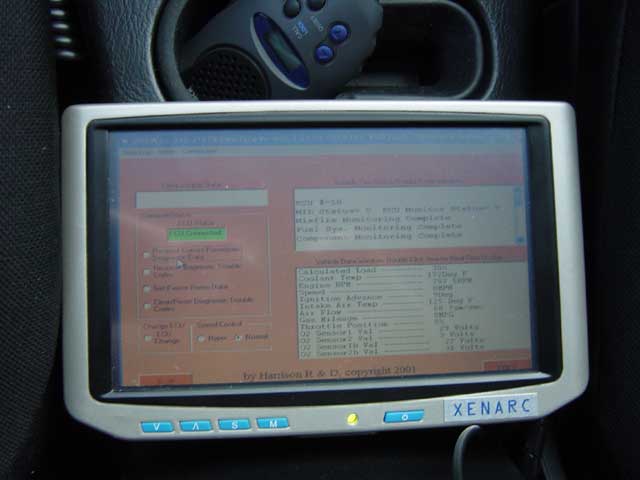
OBD-II displaying throttle position.

Center console with the power switch for the FM modulator installed on the right.

Power connections...

There's still a whole lot to do. I left the computer on accidentally over a two day period and came back to a dead battery. I really need to look into some kind of power management solution. So far I haven't found anything premade for my particular type of installation so I might have to fabricate my own. I've yet to decide on a good GPS package but once I do I have the serial port ready to go. A good front end to tie everything together is missing as well. As it is now, the XP desktop isn't doing too bad of a job. I'd also like to tie the power source into the car rather than have it use up one of my power ports.
Some positive points so far:
1) Off roading hasn't killed my hard drive.
![[Huh?]](graemlins/huh.gif)
2) Having all the music in the world in your car ROCKS!
3) Listening to the Dukes of Hazard theme while off roading is meant to be.
4) Being able to have your car track it's own mileage is nice.
The main negative point is that everything takes too much time to do. If I want to play music I have to launch winamp and then search for the song I want and then play it. If I want to check my engine parameters I need to launch the scanner and then configure it to use COM1 and finally select what I want to monitor. I tend to get everything just the way I want it before I start driving. A good front end MUST be out there somewhere.
Anyhow, questions or comments are welcome! If I don't get back to you right away I'm probably off hauling my junk between apartments. :rolleyes:
Posted by: jliu34740
Re: Car Computer - 09/12/02 03:16 PM
hey if you are looking for a good front end UI, check out
http://www.gnetcanada.com/digitaldash.htm. Full version costs $45. It works OK but doesn't allow customization. That's why I am going to write my own using Visual Basic.NET. I got it working almost. I have lots of pictures of my carputer but this forum doesn't let me post. So I am going to whip up a website with all that stuff, probably by end of this week. It'll be great. I can't wait.
Posted by: Xterrian
Re: Car Computer - 09/12/02 03:25 PM
Z, did you get a copy of my OBDII program? No messy com port settings, no gas mileage on it yet though.
Posted by: Zerstauber
Re: Car Computer - 09/12/02 03:46 PM
Jliu, thanks for the link. It looks nice but no customization = not for me. I'm pretty much thinking about going the route you're going. I just need more time!
Hey Xterrain, when did you finish? I'd love to check it out! Let me know how I can get my hands on it.
Posted by: Xterrian
Re: Car Computer - 09/12/02 07:15 PM
It's not finished yet, but it works as is. It's just kinda slow. I can send you the code or the finished program. You have to have your scanner hooked to Com 1. You want it? I'll e-mail it tonight if you say yes. Just send me an e-mail.
Posted by: Bobby_X
Re: Car Computer - 09/12/02 07:55 PM
Hey there!
It's looking good! Are you pleased with the Xenarc? Is the 800x480 working out good for you? Does the touchscreen work well?
Oh, for mounting, have you considered the option of using a cell-phone mount? Like the kind that instalsl the right of your radio, between the right side of the radio and the inside of the trim ring?
http://www.pro-fit-intl.com/mount.htm ^^ Shows what I mean.. Anyways, looking good. I ran into a bit of trouble, and still haven't ordered my screen. I've developed a lot more of that software, but I still have to skin it out, etc. Functionally, I am liking it. Over break, after finals, I'll finish the software, and post some screenshots, and maybe you all won't laug

Posted by: jliu34740
Re: Car Computer - 08/03/03 03:06 AM
I am happy to report that my carputer project is done. Here is the link http://home.attbi.com/~johnqliu/Carputer.mht
it does take couple of minutes to load up as there are many images. let me know how you like it.



![[Sleep]](graemlins/sleep.gif)
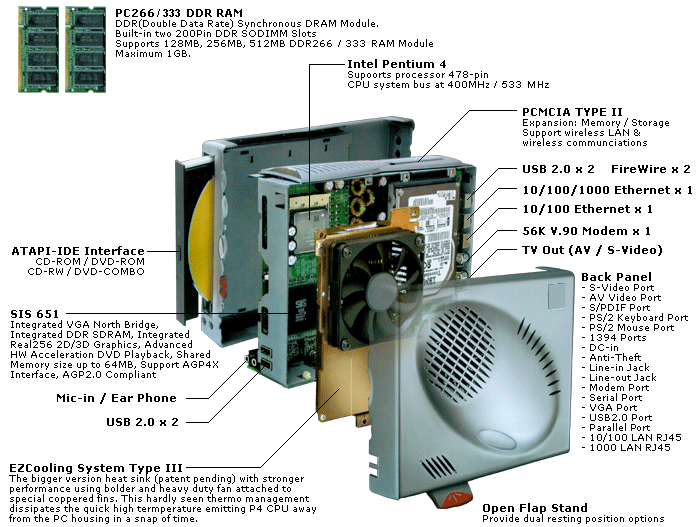
![[Geek]](graemlins/geek.gif) Besides, you cant go wrong with a full fledged PC that fits in a 7.79x6.33x2.44 space. To my credit
Besides, you cant go wrong with a full fledged PC that fits in a 7.79x6.33x2.44 space. To my credit 






![[Wave]](graemlins/wave.gif)





![[Freak]](graemlins/freak.gif) ) I spent a bit of time at my not so local dealer. They let me have free reign over one of the Xterras so I used the opportunity to check out placements and fit for the car computer. Here are some pics.
) I spent a bit of time at my not so local dealer. They let me have free reign over one of the Xterras so I used the opportunity to check out placements and fit for the car computer. Here are some pics.


![[Smoking]](graemlins/smokin.gif) Those two spots on the dash are empty. I heard they were used on the Frontier for something.
Those two spots on the dash are empty. I heard they were used on the Frontier for something. 






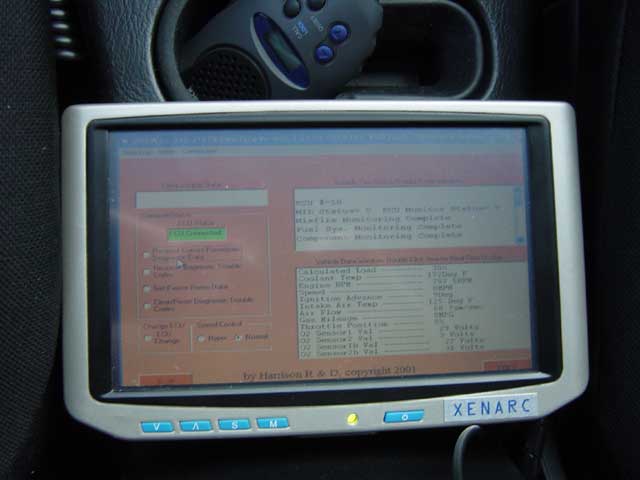



![[Huh?]](graemlins/huh.gif)