|
0 registered (),
110
Guests and
0
Spiders online. |
|
Key:
Admin,
Global Mod,
Mod
|
|
|
#446270 - 04/09/07 11:39 AM
 Wireless Routers
Wireless Routers
|

Member
Registered: 11/03/02
Posts: 4411
Loc: The Woodlands, TX
|
Does it matter what security settings you use? WEP (x characters, x bit), WPA, WPA2, etc.? Or is it a matter of just picking one and obviously making sure every device is on that?
_________________________
Hoosier by birth, Red Raider by choice... like KNIGHT and day.
|
|
Top
|
|
|
|
#446271 - 04/09/07 12:39 PM
 Re: Wireless Routers
Re: Wireless Routers
|

Member
Registered: 25/01/01
Posts: 2293
Loc: Where the freakin' Rose Parade...
|
WEP 128-bit should be decent enough for security... - airbutchie 
_________________________
SUCK MY BIG CHO-CHO-AAHHHH!!!!!
|
|
Top
|
|
|
|
#446272 - 04/09/07 01:03 PM
 Re: Wireless Routers
Re: Wireless Routers
|
Anonymous
Unregistered
|
It all depends on how willing you are to share your bandwidth and, possibly, the information on your computer with wireless eavesdroppers. WEP encryption is very weak and easily broken. WPA is considerably better and WPA2 is still better. If you live at a long distance from other homes then it is not likely that there will be casual hackers trying to tap into your connection. If you live in close proximity to other homes or apartments then it is very probable that a few folks will be sniffing around for loose security.
|
|
Top
|
|
|
|
#446273 - 04/09/07 05:15 PM
 Re: Wireless Routers
Re: Wireless Routers
|

Member
Registered: 11/03/02
Posts: 4411
Loc: The Woodlands, TX
|
Thanks. I have it set on WEP. This is for my home and I'm in a neighborhood, but I'd be shocked if anyone tried hacking it. Isn't there a way to tell what's all connected? Anyway, after I went with WEP and got everything connected, I was just curious as to what the other methods are. I guess I'll monitor this and see how it goes.
_________________________
Hoosier by birth, Red Raider by choice... like KNIGHT and day.
|
|
Top
|
|
|
|
#446274 - 05/09/07 08:55 AM
 Re: Wireless Routers
Re: Wireless Routers
|
Anonymous
Unregistered
|
The single most important thing about using a wireless router is - CHANGE YOUR DEFAULT PASSWORD. Otherwise fuckers like me like to log in as Admin and block port 80 to teach you a lesson 
|
|
Top
|
|
|
|
#446275 - 05/09/07 09:06 PM
 Re: Wireless Routers
Re: Wireless Routers
|
Anonymous
Unregistered
|
When I moved, I had to wait almost a week for Cox to come out & hook up my cable/phone/Internet. On a whim I fired up my laptop and lo & behold there were 5 networks in range, 3 of which were unsecured & one of those was still had 'linksys' as the SSID. :rolleyes: Needless to say I didn't have to go without afterall.   I'm using WPA2, which required some quick XP updates from Microshaft. When (if ever  ) I get my Ubuntu box to recognize one of my wireless cards, hopefully it will be able to use WPA2. If not, there's always 'linksys'. 
|
|
Top
|
|
|
|
#446276 - 07/09/07 06:26 PM
 Re: Wireless Routers
Re: Wireless Routers
|

Member
Registered: 11/03/02
Posts: 4411
Loc: The Woodlands, TX
|
Ok, I'm new to this wireless thing since my house came all network wired. Anyway, I bought a laptop and had it all plugged in (wired) and for some reason the initial boot chose some wireless connection close to me, which was much slower than my speed. Is there a way for it to choose my wired connection first or do I just have to have the wireless connection disable in order to do that?
_________________________
Hoosier by birth, Red Raider by choice... like KNIGHT and day.
|
|
Top
|
|
|
|
#446277 - 07/09/07 11:56 PM
 Re: Wireless Routers
Re: Wireless Routers
|
Anonymous
Unregistered
|
Originally posted by NismoXse02:
Ok, I'm new to this wireless thing since my house came all network wired. Anyway, I bought a laptop and had it all plugged in (wired) and for some reason the initial boot chose some wireless connection close to me, which was much slower than my speed. Is there a way for it to choose my wired connection first or do I just have to have the wireless connection disable in order to do that? This is weird, whenever I had to use wireless and wired it would always try to use the wired connection first. Here's what you do though: Open the network connections and right click on you wired connection. Click properties. click on tcp/ip and click the properties button. on the new window press the advanced button. on that window there should be something about automatic metric. Set it to 1. Do the same thing for the wireless connection, but set the metric number to any number higher than 1, say 25. That should set your wired connection to the higher priority connection over your wireless connection.
|
|
Top
|
|
|
|
#446278 - 08/09/07 08:00 AM
 Re: Wireless Routers
Re: Wireless Routers
|

Member
Registered: 11/03/02
Posts: 4411
Loc: The Woodlands, TX
|
Cool, I'll give that a try. Thanks. ![[ThumbsUp]](graemlins/thumbsup.gif) I bought a Toshiba and it sure has a lot of Toshiba programs. Anyone own a Toshiba? Is it safe to delete them all? 
_________________________
Hoosier by birth, Red Raider by choice... like KNIGHT and day.
|
|
Top
|
|
|
|
#446279 - 08/09/07 10:52 AM
 Re: Wireless Routers
Re: Wireless Routers
|

Member
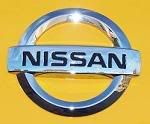
Registered: 12/11/02
Posts: 1198
Loc: Tucson, AZ
|
You can do a couple of things to help. Change you SSID name on the router from it's default name (NETGEAR, Lynksys, etc.) to something unique. Turn off the broadcast notification. Set up you router to only allow those PC's on it that you want. Finally, as suggested above, change the default password. Also, there is allot if info out there about setting up your wireless security. Wireless Security
_________________________
Asking stupid questions is much easier than correcting dumb mistakes.
|
|
Top
|
|
|
|
#446281 - 08/09/07 07:42 PM
 Re: Wireless Routers
Re: Wireless Routers
|

Member
Registered: 11/03/02
Posts: 4411
Loc: The Woodlands, TX
|
Ok, sounds good. I hate the "crap" we get loaded on computers these days, but it looks like Toshiba makes it easy. Last question and I think I have all this wireless stuff figured out. What's the Wifi button? Do I have to have it on for local routers or is that for when I'm out of town and stuff? Like I said before, it chose a wireless connection at initial setup, but the Wifi button was turned off. Now that I have it on wired connection and everything's working great, I was going to check what available wireless connections I have and it only works if I have the Wifi on. That has me confused. 
_________________________
Hoosier by birth, Red Raider by choice... like KNIGHT and day.
|
|
Top
|
|
|
|
#446282 - 08/09/07 09:04 PM
 Re: Wireless Routers
Re: Wireless Routers
|

Member
Registered: 07/02/02
Posts: 1361
Loc: Winter Park, CO
|
Maybe the defintion of Wi-Fi will help you then:
Short for wireless fidelity and is meant to be used generically when referring of any type of 802.11 network, whether 802.11b, 802.11a, dual-band, etc. The term is promulgated by the Wi-Fi Alliance.
Note the main word Wireless. That wifi button is just turning on/off the PC's wireless modem.
_________________________
-Thread Killer.
|
|
Top
|
|
|
|
#446283 - 08/09/07 09:42 PM
 Re: Wireless Routers
Re: Wireless Routers
|

Member
Registered: 11/03/02
Posts: 4411
Loc: The Woodlands, TX
|
Originally posted by oleblue:
Note the main word Wireless. That wifi button is just turning on/off the PC's wireless modem. Well, I'm still confused because how was I connected wirelessly with it turned off?
_________________________
Hoosier by birth, Red Raider by choice... like KNIGHT and day.
|
|
Top
|
|
|
|
#446284 - 08/09/07 10:29 PM
 Re: Wireless Routers
Re: Wireless Routers
|

Member
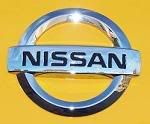
Registered: 12/11/02
Posts: 1198
Loc: Tucson, AZ
|
You should only have a wireless connection if the wifi button is on. Are you sure it was off? The off position SHOULD disable the wireless feature.
_________________________
Asking stupid questions is much easier than correcting dumb mistakes.
|
|
Top
|
|
|
|
#446285 - 09/09/07 12:57 AM
 Re: Wireless Routers
Re: Wireless Routers
|

Member
Registered: 07/02/02
Posts: 1361
Loc: Winter Park, CO
|
Originally posted by NismoXse02: Originally posted by oleblue:
[b]Note the main word Wireless. That wifi button is just turning on/off the PC's wireless modem. There maybe a BIOS override then for the wireless settings. And/or the ConfigFree (that dang Toshiba setup program that is sucking up a bunch of space) setup has some override.
_________________________
-Thread Killer.
|
|
Top
|
|
|
|
#446286 - 09/09/07 07:36 AM
 Re: Wireless Routers
Re: Wireless Routers
|

Member
Registered: 11/03/02
Posts: 4411
Loc: The Woodlands, TX
|
I think you're right about the Configfree thing. Maybe it was an over ride for the initial setup only. I'm going to get rid of that.
_________________________
Hoosier by birth, Red Raider by choice... like KNIGHT and day.
|
|
Top
|
|
|
|
#446287 - 14/09/07 04:57 PM
 Re: Wireless Routers
Re: Wireless Routers
|

Member
Registered: 07/02/02
Posts: 1361
Loc: Winter Park, CO
|
did you ever get that figured out?
_________________________
-Thread Killer.
|
|
Top
|
|
|
|
#446288 - 14/09/07 05:36 PM
 Re: Wireless Routers
Re: Wireless Routers
|

Member
Registered: 11/03/02
Posts: 4411
Loc: The Woodlands, TX
|
Yes, it's working flawlessly now. After I got rid of the Toshiba programs... working like it should (to the best I know). Thanks.
_________________________
Hoosier by birth, Red Raider by choice... like KNIGHT and day.
|
|
Top
|
|
|
|
#446289 - 14/09/07 09:12 PM
 Re: Wireless Routers
Re: Wireless Routers
|

Member
Registered: 07/02/02
Posts: 1361
Loc: Winter Park, CO
|
_________________________
-Thread Killer.
|
|
Top
|
|
|
|
#446290 - 21/09/07 10:14 PM
 Re: Wireless Routers
Re: Wireless Routers
|
Anonymous
Unregistered
|
If you really want to make things a pita... turn off the SSID broadcast and if your router supports it use the MAC address filtering to only allow the MAC's that you have on the list to have access...
Also a note to those that are not as tech savvy.. If you have devices that are older, or that aren't a pc like a game console, WPA might not work for your network because some of the stuff out there does not support WPA...
and lastly... no matter how secure you make WIFI.. if someone is that bored or that serious about getting on you network there is always a way... but in most of our cases it not worth it for someone to try...
|
|
Top
|
|
|
|
#446291 - 21/09/07 10:52 PM
 Re: Wireless Routers
Re: Wireless Routers
|

Member

Registered: 01/10/01
Posts: 3153
Loc: NoVA
|
Originally posted by Snakeyez:
If you really want to make things a pita... turn off the SSID broadcast and if your router supports it use the MAC address filtering to only allow the MAC's that you have on the list to have access... the only thing that will do is make it a PITA for you. The SSID can still be sniffed out of the air and MAC addresses can be spoofed. Neither offer any real security, so don't bother. Is just a PITA to work with. Also a note to those that are not as tech savvy.. If you have devices that are older, or that aren't a pc like a game console, WPA might not work for your network because some of the stuff out there does not support WPA... I'd replace them. Unless you want to run an open network (and some people argue that's no big deal - I'm not one of 'em) WEP can be cracked in a minute or less these days - your basically running an open network. and lastly... no matter how secure you make WIFI.. if someone is that bored or that serious about getting on you network there is always a way... but in most of our cases it not worth it for someone to try... If you use WPA2 with a long password there aren't enough seconds left in the universe to crack it. Unless someone discovers a fundamental flaw in the WPA algorithm like they did with WEP, with a sufficiently long password it just isn't going to happen. Real life isn't like what Hollywood portrays - this isn't rocket science and there is no magic to this stuff. Set it up right and it's secure.
|
|
Top
|
|
|
|
#446292 - 22/09/07 12:06 PM
 Re: Wireless Routers
Re: Wireless Routers
|
Anonymous
Unregistered
|
.....
Steve Gibson is great.... his "Security Now" pod ...err Netcast with Leo is a great place to learn about Network security/insecurity
|
|
Top
|
|
|
|
#446293 - 22/09/07 01:25 PM
 Re: Wireless Routers
Re: Wireless Routers
|
Anonymous
Unregistered
|
Originally posted by DocNo: Originally posted by Snakeyez:
[b]If you really want to make things a pita... turn off the SSID broadcast and if your router supports it use the MAC address filtering to only allow the MAC's that you have on the list to have access...
Neither offer any real security, so don't bother. Is just a PITA to work with.
Also a note to those that are not as tech savvy.. If you have devices that are older, or that aren't a pc like a game console, WPA might not work for your network because some of the stuff out there does not support WPA...
and lastly... no matter how secure you make WIFI.. if someone is that bored or that serious about getting on you network there is always a way... but in most of our cases it not worth it for someone to try...
Unless someone discovers a fundamental flaw in the WPA algorithm like they did with WEP, with a sufficiently long password it just isn't going to happen.
Real life isn't like what Hollywood portrays - this isn't rocket science and there is no magic to this stuff. Set it up right and it's secure.[/b]paused to breath.... I do not hope to get into a pissing match on knowlegde of and beyond beginers and novices that only are concerned with advice... but to your points that are valid, but probably don't apply to most people and their home networks... I know that there are many ways to get around the above mentioned advice, but in most cases if your in a neighborhood a would be hacker would just go to the easier target next door that has their's open or to one that has the quickest and easiest crack... whether is is by brute force or by a M-M (man in the Middle) and as for the 256 random Hex Cipher styled Key's being best I agree but unlike you had mentioned, and like I had mentioned is where there is a will there is a way...see links below, or do a search.... now I will not try to claim that I am not wrong, nor do I have any experience in this type of "black hat" stuff... I only am illustrating that its being done and can be done... but if it brings you pleasure to flame those that try to help, I have smores ready to be made, and I will return back to my less active state.... #1 #2
|
|
Top
|
|
|
|
#446294 - 22/09/07 08:36 PM
 Re: Wireless Routers
Re: Wireless Routers
|

Member

Registered: 01/10/01
Posts: 3153
Loc: NoVA
|
Originally posted by Snakeyez:
I do not hope to get into a pissing match on knowlegde of and beyond beginers and novices that only are concerned with advice... but to your points that are valid, but probably don't apply to most people and their home networks... I'd hardly call discussing technical realities a pissing match, but if you don't have an open mind why even bother posting in the first place? And your giving out advice that will make life harder for novice users with their home network without giving them any gain in security. I think that's worth calling out. I know that there are many ways to get around the above mentioned advice, but in most cases if your in a neighborhood a would be hacker would just go to the easier target next door But that's the problem I have with SSID hiding and MAC filtering - they do nothing but make life harder for you, the legitimate user of the WiFi. If I'm a hacker, SSID hiding, MAC filtering and WEP do nothing to make my life harder. There is no need to "move on". In fact, I probably want to hang out on such a network, since these kind of people are obviously just applying "security advice" without understanding the true ramifications. Meaning they really don't understand security but are just applying things. Who knows what other juicy, improperly secured bits might be lingering about? If doing something does nothing to increase my security posture, but makes my life more difficult and makes my setup harder to maintain, then why should I make my life more difficult with no gain? That's what I object to with this "security advice". Just because you do something doesn't mean it betters your security. like I had mentioned is where there is a will there is a way...see links below, or do a search.... Those are for WPA, and fixed in WPA2. Notice I specified WPA2. I only am illustrating that its being done and can be done... Was done, addressed with WPA2, and currently hasn't been done since. WPA2 with a long password is secure. Again, no magic. If someone does by chance discover a WPA2 vulnerability, it will get patched and you update to WPA3 or whatever and move on. but if it brings you pleasure to flame those that try to help I wasn't flaming you - not in the least. You have pretty thin skin for posting on XOC of all places :rolleyes: Flaming you would be calling you an idiot for quoting my entire message while just adding a short reply to the bottom - note that I didn't do anything like that. I challenged your ideas, not you as a person - that's the difference.
|
|
Top
|
|
|
|
|