|
0 registered (),
113
Guests and
0
Spiders online. |
|
Key:
Admin,
Global Mod,
Mod
|
|
|
#307050 - 27/09/02 11:49 AM
 Car Computer
Car Computer
|

Member
Registered: 23/09/02
Posts: 64
Loc: Los Angeles, CA
|
Hi all, I remember seeing a few posts on setting up a car computer in the X. I've been looking into this for a while now so I went poking around the web. By sheer luck (thanks to slashdot) I found this:  They have a touch screen version too. I don't know if I'll be using the little PC shown in the pic but a seven inch LCD with a touch screen that takes VGA (15pin DSUB) is too good to pass up. No prices on the touch screen version just yet but go here to check it out. Whatever system I end up using I plan on making it an all in one device. I want to hook up a GPS system, DVD player and wire the thing into my stereo so that I can play MP3s through it. I know I'll be needing a USB to serial adapter but that's been covered before. Those of you that have set up computers in their X, how's it working out for you? Any major hurdles I need to look out for? My main concern is getting the audio tapped into the stock X's stereo.
_________________________
So long, and thanks for all the fish
|
|
Top
|
|
|
|
#307052 - 27/09/02 01:02 PM
 Re: Car Computer
Re: Car Computer
|

Member
Registered: 23/09/02
Posts: 64
Loc: Los Angeles, CA
|
Yeah, they only sell to vendors but I couldn't find a vendor with as much detail on their site as they do. Sorry. Thanks for the update on sellers. The prices for the VGA+3 other vid inputs (model 700YV) is ~499. At least that's the cheapest I've seen. The touch screen is sure to be more. I'm just hoping not MUCH more.  Edited to add: Oh shoot. I forgot Harrison's OBD Scan tool uses 800x600 and this LCD is only capable of 640x480. Anybody know of a way of getting around this?
_________________________
So long, and thanks for all the fish
|
|
Top
|
|
|
|
#307053 - 27/09/02 01:12 PM
 Re: Car Computer
Re: Car Computer
|

Member
Registered: 23/10/00
Posts: 964
Loc: Nacogdoches, TX
|
_________________________
Jonathan
Former Owner of 2003 SE/SC 4x4
|
|
Top
|
|
|
|
#307054 - 27/09/02 01:18 PM
 Re: Car Computer
Re: Car Computer
|

Member
Registered: 06/02/02
Posts: 54
|
Where would you mount it without blocking anything?
-Mike
|
|
Top
|
|
|
|
#307055 - 27/09/02 01:26 PM
 Re: Car Computer
Re: Car Computer
|

Member
Registered: 23/09/02
Posts: 64
Loc: Los Angeles, CA
|
THAT is a very good question. I was planning on storing it in the center console and just have it float around until I could find a place to permanently mount it. I might just leave it free floating though because it would really suck to have it stolen. Out of sight out of someone elses mind...and grubby little hands too. I'm pretty sure I can bundle up something of an umbilical cord that I can pull around with the screen. Maybe something custom would be better though because dragging around a VGA, serial, and power cable doesn't sound too appealing.
BTW, thanks PoorBoy! That's a bit steep but if some people can justify spending 1200 on a head unit I think I can talk myself into this.
_________________________
So long, and thanks for all the fish
|
|
Top
|
|
|
|
#307057 - 28/09/02 02:02 AM
 Re: Car Computer
Re: Car Computer
|

Member
Registered: 23/09/02
Posts: 64
Loc: Los Angeles, CA
|
I just double checked the specs on the Xenarc touch screen model (700TS/TSV) I'm interested in. It'll do a max of 800 x 480. Now that's a little strange. Either way Xterrian, that's an awesome front end you've put together there!  Mind emailing it to me? I'd love to check it out and it looks like it'll fit the oddball 800 x 480 screen perfectly! WARNING: Long rant ahead (skip if you've got better things to do) ![[Sleep]](graemlins/sleep.gif) One of the biggest problems I've run into while researching a car computer was finding a suitable LCD. I've been all over the web looking for something that would fit the bill but most of the LCDs only accept a composite or s-video input. While you can get computers that support composite or s-video the text looks horrible! And when you do find a LCD that accepts a DSUB VGA connection it's usually 11 plus inches! Not exactly ideal for a car. Then I find out about a 7" LCD with real RGB in via 15 pin DSUB, three more AV inputs (700TSV), and a true 800 by well...480, but still! I'm really excited about this. I've got more ideas in my head than I know what to do with but here's the basic idea: I think I'll go with that little PC shown in the pic. They're actually sold all over the web under a few different names so I should be able to find a competitive price. I'll need the Xenarc 700TS or 700TSV and then I'll have to figure out a DC/DC power connection. I'll customize the armrest/storage compartment to house the LCD and stuff the PC somewhere safe. Right now I'm thinking under the passenger seat. I may expand my plans to have a WiFi card installed but as it stands right now there's going to be MP3, DVD, GPS, and OBDII Scan tool functions on this thing. Now I need to do some research on powering the PC and finding a way for it to automatically turn on whenever I start the car. I'll start with www.mp3car.com (thanks Xterrian!) for that. I'm still a little concerned about getting the audio into the stock stereo system. I know there are several methods of doing this but I'm a little leery of using a FM sender and with all the money this is going to cost me, buying a new head unit with audio in is not an option. Has anyone directly connected an external audio source to the stock head unit? Or if you do use the FM sender how well does it work? Any static, stronger signal override, or noticeable sound degradation? Thanks for your help guys!
_________________________
So long, and thanks for all the fish
|
|
Top
|
|
|
|
#307058 - 28/09/02 08:36 AM
 Re: Car Computer
Re: Car Computer
|

Member
Registered: 14/03/02
Posts: 814
|
For storing the computer ..
Have you upgraded to a steel-horse console yet? I just did (THANKS SCOTT!).
I pulled out the cup-holder, and there is a LOT of space under neath it. Very ample space for a single-board-computer (they aren't any bigger than a hard-drive, and it would be easy to implement cooling fans, and it's out of view, and extremely protected (can't get liquid on it, kicked, or anything).
Also, if you needed a bit more room, you could even put the computer INSIDE the console part of the console, and put a small box around it, and wouldn't even notice it.
The storage inside the steel-horse console is of Goliath proportions (sp?). It's definatly a good start, for storing the PC.
AND:
I have a question on how the GPS works in in-car computers. Do you have to get like an external GPS unit for this, and it maps everything on the PC's screen?
I have a Garmin GPS-V, but I don't think this wuld work with in-car GPS, right?
Thanks;)
|
|
Top
|
|
|
|
#307059 - 28/09/02 09:43 AM
 Re: Car Computer
Re: Car Computer
|

Member


Registered: 08/12/00
Posts: 2014
Loc: Fort Lewis, WA
|
If you go here there is a utility called "Powerstrip" that should allow you to display 800 X 600. I bought my LCD from here . They have just about anything you could want at reasonable prices. I'm still waiting for a decent dc-dc converter/power supply. Until then I'm using a 600 watt inverter and the stock 250 watt power supply from a case I got for $10. I have a micro ATX mother board with an Athalon 950 mhz processor. It fits under my passenger seat in a custom case, but there is no room to insert any PCI cards. I'll probably end up moving it because of that. I have the inverter and DVD ROM sitting where my center console used to be. My 12" LCD sits right in front of them. If I had it to do all over, I would build a SBC in a Double DIN enclosure with a slot loading DVD ROM and retractable LCD. Everything you need would easily fit and you could take it with you when you left your truck or you could stick a false front on it. There is a lot of talk about head skipping on hard drives at MP3Car.com. I have a normal Westgate 40GB hard drive just laying on the floor under the seat and have had no problems with it. I drove the Mojave Road for three days and never had a crash or error. I haven't created an executable of my OBD II program yet. I'm still tweaking it to run smoother. If you want the code or the Visual Basic 4.0 vbp, I'll be happy to oblige. Good Luck!
_________________________
"The trouble ain't that there is too many fools, but that the lightning ain't distributed right."
Mark Twain
|
|
Top
|
|
|
|
#307060 - 28/09/02 10:07 AM
 Re: Car Computer
Re: Car Computer
|

Member


Registered: 08/12/00
Posts: 2014
Loc: Fort Lewis, WA
|
Go to this thread for instructions on how to connect to the 2000 XE stock head unit's DIN plug. There is also bad news there if you have anything else.
_________________________
"The trouble ain't that there is too many fools, but that the lightning ain't distributed right."
Mark Twain
|
|
Top
|
|
|
|
#307061 - 28/09/02 05:11 PM
 Re: Car Computer
Re: Car Computer
|

Member
Registered: 23/09/02
Posts: 64
Loc: Los Angeles, CA
|
Originally posted by Bobby_X:
Have you upgraded to a steel-horse console yet? Thanks for the idea! I want to keep my X as stock looking as possible (inside at least) but that's definitely something worth looking into. I'll go check out that thread again. As far as the GPS system goes, you're right. You need a system specifically meant for a computer. Generally speaking these systems come with some type of PC map software and match that up with the coordinates given from the GPS unit. Check out this product as an example and for more info. It's pretty darned handy! Xterrain, thanks for the source code offer but I'm not very well versed in VB so I'd better leave the coding to you.  Can't wait to check it out! You're setup sounds really neat. Any chance you have pictures of it? I'd love to see it! I'm still trying to get my head around how you managed to fit a 12" monster in your X. I was wondering about hard drive life in a car but it looks like you've answered that before I was able to ask.  According to the thread you posted, I've got some bad news.  Well, I'll figure out something to do about the stock head unit.
_________________________
So long, and thanks for all the fish
|
|
Top
|
|
|
|
#307062 - 28/09/02 06:24 PM
 Re: Car Computer
Re: Car Computer
|

Member
Registered: 17/08/00
Posts: 2808
Loc: Mtl. Que. Canada
|
Just to add my 2 cents, I've had the steelhorse in my X ever since I got it, to me, it looks better than stock. ( I believe I was the first ) Because of the size of the console, it was easy to make a mount for my laptop.. which I've been using for navigation with my GPS since last Christmas. I prefer a laptop, only because I can bring it with me out of the X... not sure how a real installed puter will work with our cold spells as well. If I had a touch screen, I would mount it in a similar fashion as my laptop, it would resolve the present conflict with my screen and shifting. Look at my page for ideas you can spin off from, if it helps www.geocities.com/x_canuk/gps.html Edit: I use Microsoft Streets & Trips.. super cheap, covers both sides of the border, and haven't been able to stump it yet for road navigation.
|
|
Top
|
|
|
|
#307063 - 28/09/02 07:15 PM
 Re: Car Computer
Re: Car Computer
|

Member
Registered: 14/03/02
Posts: 814
|
Hey Xcanuk! Didn't you do some mod for to your steelhorse with drillout the cupholderes, or something, for some reason or another? I checked on your page, but I coulnd't find it. But damn good idea about mounting the laptop like that. That is a really good solution, and opens up a lot of ideas  I wnated to thank you too, for back when I was first considering getting the steelhorse, I had all those questions and you answered them for me via e-mail! Luckily, I bought the console from Scott and it came with the rails pre-installed, so I literally only had to bolt the new console in.. I freakin love my the steelhorse. I also think it looks better than stock. It looks "tough"  And the storage, as you said, is mammouth. (spelling..) Anyways  hehe
|
|
Top
|
|
|
|
#307064 - 28/09/02 09:10 PM
 Re: Car Computer
Re: Car Computer
|

Member
Registered: 17/08/00
Posts: 2808
Loc: Mtl. Que. Canada
|
Always happy to help, I'm still revising my pages a bit, so most links can be found easier. www.geocities.com/x_canuk/siteindex.html I did drill out the bottom of my cupholders, you can see the hole on the gps page. The cup holders are shallow, so without the bottom, it will hold cans or a thermo's mug more securely. Back to the topic, the prime advantage to using a laptop, you have a keyboard, mouse & screen all secure, no wires, and takes literally seconds to install and remove.
|
|
Top
|
|
|
|
#307065 - 28/09/02 10:13 PM
 Re: Car Computer
Re: Car Computer
|

Member
Registered: 14/03/02
Posts: 814
|
|
|
Top
|
|
|
|
#307066 - 28/09/02 11:28 PM
 Re: Car Computer
Re: Car Computer
|

Member
Registered: 23/09/02
Posts: 64
Loc: Los Angeles, CA
|
I agree, the laptop method is appealing. But not really my style.  I've ordered this: 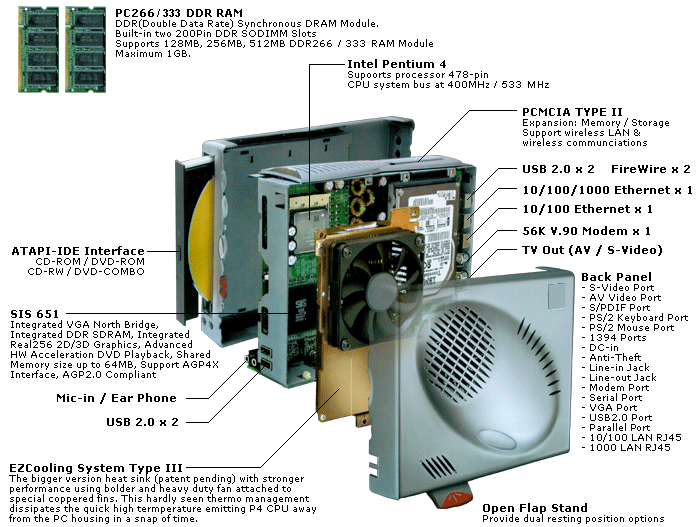 For more info on this thing click here . Yes, I'm nuts, it's expensive, it has everything AND the kitchen sink, but a mans got to do what a mans got to do. ![[Geek]](graemlins/geek.gif) Besides, you cant go wrong with a full fledged PC that fits in a 7.79x6.33x2.44 space. To my credit I did NOT opt for the CDRW/DVD combo drive. See? I can practice restraint! Anyhow, since all the relevant connections are in the back I can make a quick connect docking station of sorts and have the unit "plug in" somewhere. Right now that somewhere will be under one of the front seats. I'll stash the 7" touch screen in the console when I don't need it and I'll use a goose neck mount to hold it in place when I do need it. I'll need a power management unit to control the thing seeing as how I plan on wiring this directly into an outlet that's always live.
Another idea I've got going is setting up a wireless hub in the car somewhere. Yes hub. My reasons are entirely to nerdy to list on this fine site but suffice it to say that this would be killer when getting together with a bunch of people out on a trail equipped with notebooks and WiFi adapters.
Now to order the screen! There was a bit of an uproar from some people on MP3Car.com. They had a group buy on the Xenarc 700TS and several of them had complained about poor quality/service. I'll have to look into that a little more carefully before I settle on that model.
On a side note, I had really looked into using a laptop as a car computer but several things turned me off. The inflexibility of the hinged LCD and computer kinda bothered me. You couldn't just mount the LCD where ever you wanted. It's also a little bulky and I'm really looking to have this thing be as unobtrusive as possible. Laptops definitely have their merits though! The easy full system portability and battery option are just a few. I had to do some weighing of wants/needs but in the end...well, you know.
_________________________
So long, and thanks for all the fish
|
|
Top
|
|
|
|
#307067 - 29/09/02 12:16 AM
 Re: Car Computer
Re: Car Computer
|

Member
Registered: 14/03/02
Posts: 814
|
WOW! That unit definatly looks good. I priced one out, for about $800 or so. (Without the operating system). PLEASE let us know how it works out. I also was thinking about the Xenarc, and am a bit scarred. I'm not the kind of person who would complain about a small scratch on the casing, as long as the monitor works fine. Hell, we are in XTERRAS  ... hehe
|
|
Top
|
|
|
|
#307068 - 29/09/02 12:30 AM
 Re: Car Computer
Re: Car Computer
|

Member
Registered: 23/09/02
Posts: 64
Loc: Los Angeles, CA
|
Well, seeing as how I've taken to frivolously throwing money away, I see a digital camera in my near future. I plan on taking MANY pictures. Hmmm...how many jpegs can you fit on a 128 memory stick? I'd better buy the hard drive adapter just in case...  Seriously though, I'm not sure if I'm the type to write a how-to but I'll sure as heck share as much info as I can. Keeping you all posted will NOT be a problem. Edited to add: Btw, how'd you come up with 800? Are we talking the Mocha here or the Cappuccino? A base model Mocha goes for 1160. This is what I ordered: Mocha P4 PC Intel. Pentium 4 Processor @ 2.0GHz / 512K Cache 256MB PC266 DDR RAM 40GB 2.5IN Ultra DMA 33/66 4200RPM Hard Drive 8X DVD ROM Drive DOS Format / No Operating System Mocha Car Adapter 12V DC to 19V DC 1 Microphone-in / Line-out / IrDA in Front, 1 Serial / Parallel Port, 1 SPDIF (Sony/Philips Digital Interface) Port, 1 Type II PCMCIA Slot, 2 Mini type FireWire (1394) Ports (400 Mbps), 2 PS/2 Keyboard / Mouse Ports, 4 USB Ports (Front x 2(USB1.1), Rear x 2(USB2.0), AC/DC Power Supply, Built-in 10/100 Mbps Ethernet RJ45, Built-in 10/100/1000 Mbps Ethernet RJ45, Built-in 56K V.90 Modem / Sound / Speaker, Installation Instruction and User Manual, TV-Port (support 1024x768, S & AV)
_________________________
So long, and thanks for all the fish
|
|
Top
|
|
|
|
#307070 - 29/09/02 08:14 AM
 Re: Car Computer
Re: Car Computer
|

Member
Registered: 17/08/00
Posts: 2808
Loc: Mtl. Que. Canada
|
Congrats on your pick, a little overkill in my opinion, but very nice. To run most of the programs I need on the road, I found I only needed the bare minimum.. everything you need, nothing you don't. I just wish I could find one of those laptops where the screen was able to flip back on itself, I think it was IBM that had them.
|
|
Top
|
|
|
|
#307071 - 29/09/02 12:02 PM
 Re: Car Computer
Re: Car Computer
|

Member
Registered: 23/09/02
Posts: 64
Loc: Los Angeles, CA
|
Yeah, this thing is ridiculously over the top but when you have grand machinations like I do you need grand hardware! I was looking into the shuttle boxes or mini ITX standard versions but nothing caught my eye like this all-in-one system. It had everything I needed (and more) with the added bonus of being ultra portable. Plus I could still upgrade the hard drive, CPU, and memory when I need to. What I'm thinking about doing is taking it with me where ever I go and using it as my main PC. It's a bit out there and I'll have to experiment with docking stations but if I can get this to work I'll be one happy camper. Xterrain, that inclinometer sounds awesome! I'm not sure I'd want any more sexy female voices screaming at me when I'm about to flip the thing but it's a great idea! Let us know how it goes!
_________________________
So long, and thanks for all the fish
|
|
Top
|
|
|
|
#307072 - 29/09/02 06:45 PM
 Re: Car Computer
Re: Car Computer
|

Member
Registered: 14/03/02
Posts: 814
|
I guess the benefit of purchasing the already built mini-computers is easy. It has a nice case, and EVERYTHING WORKS. Makes it easy for us lazy people  Well, lazy in terms like these, at least. I've seen some of the cases people make themselves, and most are pretty horrendous. They don't understand the purpose of a plexiglass case. They make it al out of plexi, with holes everywhere, looks pretty bad. I dunno. But some of those installs on mp3car forums are GREAT. Where they integrate the monitors into their dashes, there are a handful that are really, really nice. I dunno. To me, that PC pictured above would be great. A bit of money, but hell, probably worth it. Mix that with the Xenarc 7" touch-screen, and you have one hell of a mobile computing solution. BY THE WAY - On computesr like that, and, well, I guess all computers, how does the DVD play-back work? I've never watched a DVD on a computer. Does it just fill the screen? Would the wide-screen format (16:9) fill up the Xenarc 7" screen perfectly? So many questions, argh!
|
|
Top
|
|
|
|
#307073 - 30/09/02 05:20 AM
 Re: Car Computer
Re: Car Computer
|

Member
Registered: 14/03/02
Posts: 814
|
Man, I was looking at some of the higher end stuff on Crutchfields website (Yes I know it not the *BEST* stuff., whatevber) And it looks like a viable, albeit EXPENSIVE AS HELL, option, since we have double DIN size, is to get a head unit with the flip-out screen, that can play DVD's, GPS, etc. There seems to be two ways, the first way is the head unit itself plays the DVD, and you watch it on the same head unit, and the other option is to use an xternal (hehe) DVD player that also is a GPS mapping device. Looks like Clarion, Pioneer, ALpine, etc all make these. And on Pioneer's website, they have some nice stuff. Some REALLY nice stuff. And these head units also play MP3 Encoded CD's.. So that almost elminates the need for a computer, especially if the Mp3 encoded player part works through a cd-changer.. And they have DVD Changers, get a DVD burner, and you can finally burn your entire mp3 collection (mines is near 7 gigs, so much shit I'll NEVER listen to). Of course, this isn't near as fun as having a computer  So you can still hook a PC up through the AUX input on the head unit.. Man, so many options!! I NEED TO WIN THE LOTTERY! ALSO: Check out what they have in Japan: http://www.naviokun.com/text/02avn.text/e_8802d.html http://www.fujitsu-ten.co.jp/eclipse/html/function/navi_h/sate_u.html http://www.fujitsu-ten.co.jp/eclipse/html/top8802/top8802.html# MAN, It's REAL PICTURES, for GPS quardiantes, etc. That is freaking nice, 3d display, has real time traffic reports, etc. Makes my $500 Garmin GPS V look like a piece of turd 
|
|
Top
|
|
|
|
#307074 - 30/09/02 10:10 PM
 Re: Car Computer
Re: Car Computer
|

Member
Registered: 23/09/02
Posts: 64
Loc: Los Angeles, CA
|
Ok, I've purchased the Xenarc 700TSV from some place called spysupply007.com. Here's hoping they're on the up and up! I couldn't find any info on them from the web and that makes me nervous but they were the only ones selling the 700TSV. Anyhow, given a perfect world I'll have the two most important components to play with by the weekend. I'll take pictures of the products and post them up here. Any requests? Things you'd like me to test? Bobby, the playback of DVDs on a computer varies with the software you use. Most will let you change the size of the video screen to fit your needs. Whatever I plan on using (windvd or powerdvd) will allow me to do that. Since the 700TSV is 16x9 (widescreen) I think it'll work out just great with widescreen DVDs. The commercial options available out there (even in Japan) wont give me what I'm looking for. They're awesome little units but I'm looking for a car computer in the truest sense of the word. I think you loose some geek factor too if you end up buying a packaged deal. 
_________________________
So long, and thanks for all the fish
|
|
Top
|
|
|
|
|